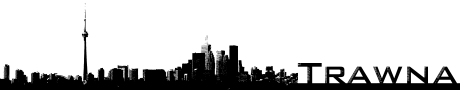Case Study: Process Management
The Client
Due to the nature of these kinds of projects, we are not able to discuss specific details. What follows describes a typical project, drawing on experiences from various clients.
The Problem
In many small companies, the in-office process is built up piece by piece over a number of years as the company grows from one or two employees, to ten or twenty, and beyond. Each piece of the process originally makes sense in its own context, but the end result tends to be unwieldy, involving manual re-entry and processing of data in multiple unrelated applications.
Eventually, too much effort is being expended maintaining the process and too many errors are being made. The client wants to address individual steps in the process, but a thorough overhaul will often cost about the same while providing a much greater benefit. In these cases, we suggest taking a step back and reviewing the process as a whole instead of in pieces.
The Solution
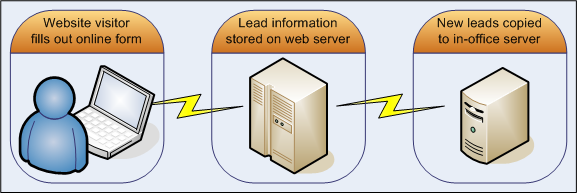 We work together with the client to identify the critical steps, and re-define the process as a logical flow of data through these steps. Of primary concern is eliminating all of the manual data entry steps, instead using third-party methods to move the data electronically from one application to another. This cuts out not only a series of time-consuming steps, but the typographic errors that will inevitably occur when humans transcribe data, resulting in more reliable information at every stage.
We work together with the client to identify the critical steps, and re-define the process as a logical flow of data through these steps. Of primary concern is eliminating all of the manual data entry steps, instead using third-party methods to move the data electronically from one application to another. This cuts out not only a series of time-consuming steps, but the typographic errors that will inevitably occur when humans transcribe data, resulting in more reliable information at every stage.
The first step may be a change to the front-end application, filled out by potential clients (leads) visiting the web site. It is important to make sure that the data being received is as complete and accurate as possible, without presenting roadblocks that will drive frustrated users to a competitor. Simple forms that email their results should be replaced with a more robust application that performs validation and saves the data to a database. Some form of synchronization may be required between the database on the web server and an in-office database.
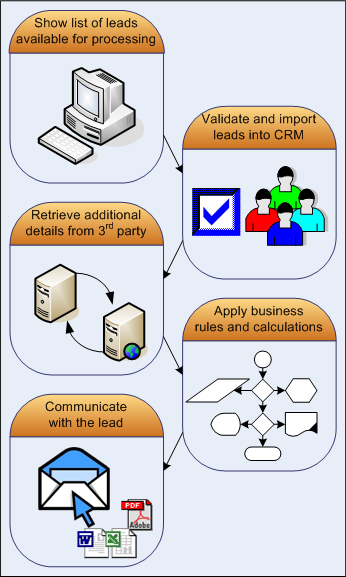 Once a client's details have been received, the business process begins. Details will naturally depend on the specifics of the industry, but it's almost certain that no off-the-shelf package will be able to meet all of your needs. Here are some examples of processing that may happen:
Once a client's details have been received, the business process begins. Details will naturally depend on the specifics of the industry, but it's almost certain that no off-the-shelf package will be able to meet all of your needs. Here are some examples of processing that may happen:
- New leads may need to be imported into contact management (CRM) software. Modern CRM solutions provide APIs to allow automation of this process. Possible duplicate entries (matching on fields like name and email address) should be flagged, and either merged into an existing record or have a new record created for them, after examination by the operator. Many organizations do this CRM entry step manually, a time-consuming and error-prone process.
- Lead data may be submitted to a third-party web site for further processing. This may be done to search for additional information about the individual, pass details on to a larger processing organization, add the user to a mailing list, etc. Information retrieved during this step may arrive in HTML, XML or PDF format, requiring parsing to extract key details that will be added to the lead's record in the database or CRM software. Again, many organizations manually enter lead data into third-party web sites and transcribe the results into their in-office database.
- Complex business rules and calculations may be applied to the lead's data. This is often done using a spreadsheet or even a calculator, again requiring manual data entry, rather than having a custom-built application that can pull the required data from diverse sources and generate results almost instantly.
- Eventually, some form of communication with a lead is often required. These communications typically need to be customized and sent out in PDF format. Whether sending a package of requested information, a welcome letter, or an invoice, there is no need to manually enter the information into word processing or spreadsheet software, save the result as PDF, and attach it to an email. Once again, a custom-built application can assemble the pieces and send the email for you.
The Executive Summary
Changes in a client's process can eliminate a great deal of labour-intensive and error-prone manual data entry. If your in-office process involves transcription of data between applications or other time-consuming manual tasks, or if you are using diverse applications to track related data, you too may benefit from an outside review and automation of key tasks.